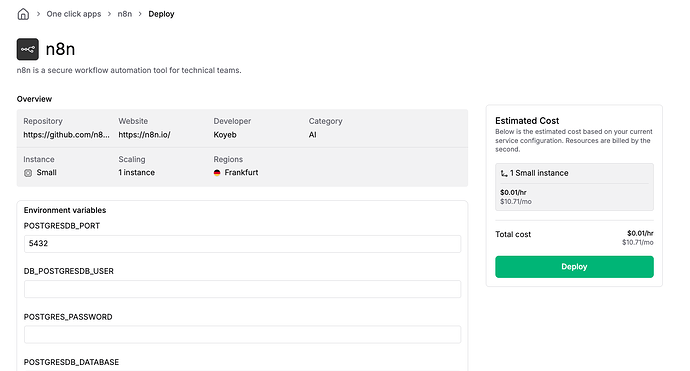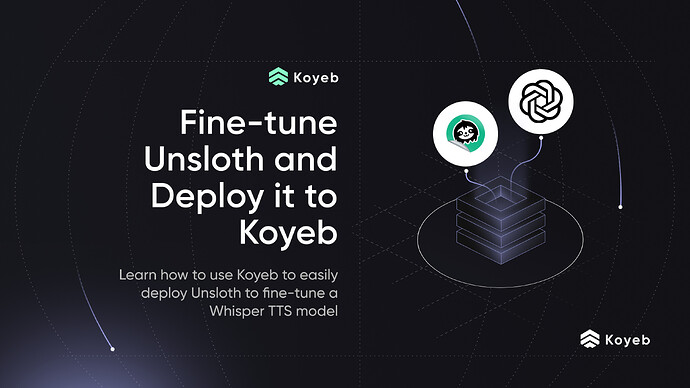Welcome to this week’s changelog! Here’s what’s new at Koyeb:
-
Improved volume management in the Koyeb control panel
We’ve simplified volume management in the control panel, making it easier to create and attach volumes to your services. Previously, you had to navigate to the target service after creating a volume to attach it. -
Streamlined one-click apps catalog now generally available
We’ve rolled out a completely new experience for deploying one-click apps. Each one-click app now features only the configuration options relevant to the application, making it simpler and faster to get started. Check out one click apps in the control panel. -
Tenstorrent SSH access and new model deployment
For developers working on Tenstorrent’s APIs (like tt-metal and tt-forge), tools like Tailscale used to be required to manage SSH access to Tenstorrent Instances. Thanks to Koyeb’s TCP Proxy, Tenstorrent Instances have SSH access out of the box, improving the developer experience.
Koyeb now natively support’s Tenstorrent’s model serving engine,
tt-inference-server, allowing you to easily deploy any model supported by Tenstorrent’s hardware, including a collection of one-click deploy models available on GitHub. To find out more and get access to Tenstorrent on Koyeb, view the details on Koyeb’s website. -
New tutorial: Fine-tune a Whisper TTS model with Unsloth and Deploy it to Koyeb
With Koyeb’s one-click deploy of Unsloth, it’s quick and easy to spin up an environment for model training and fine-tuning. In this new tutorial, learn how to create a custom Text to Speech (TTS) application by fine-tuning Sesame using Unsloth and serving it with FastAPI and Gradio UI. Check out the tutorial to build this application.